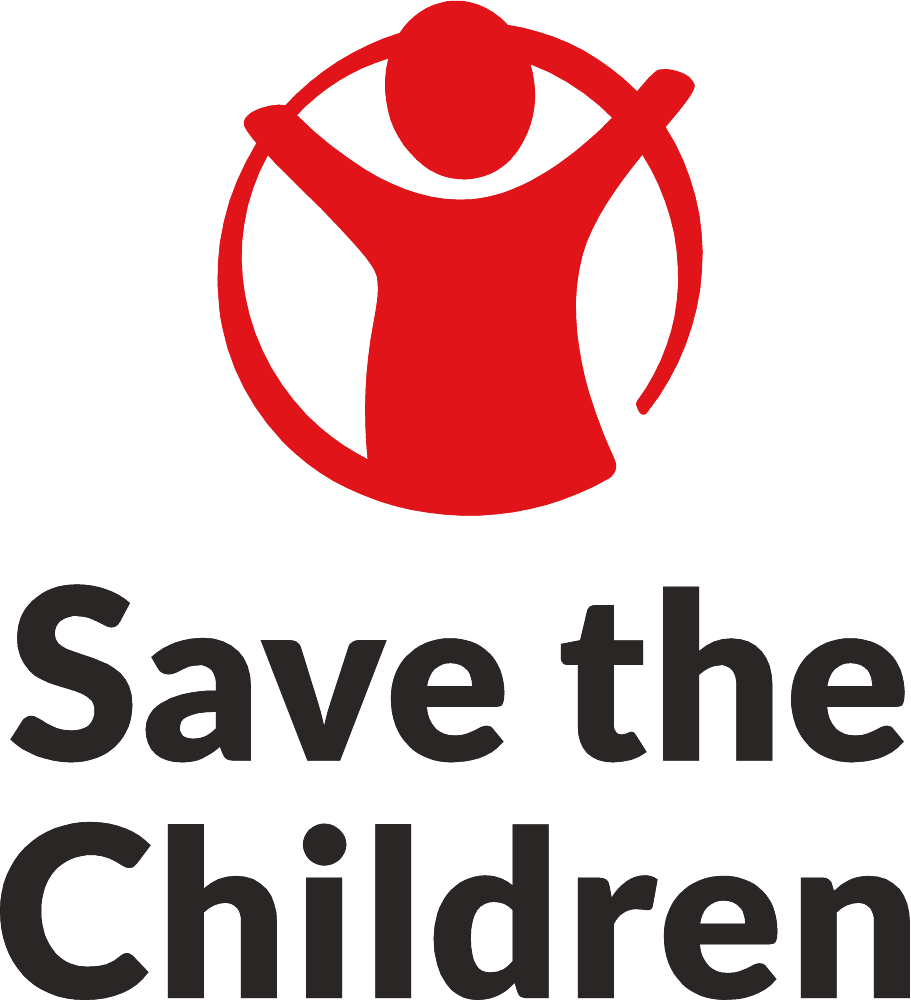General Questions
What is the Resource Centre?
Save the Children’s Resource Centre is an online portal managed by Save the Children Sweden that hosts comprehensive, reliable and up-to-date information on child protection and child rights, which are important areas of Save the Children's work globally. The purpose of Save the Children’s Resource Centre is to make child rights and child protection information, resources and tools available in one convenient location. It is meant to provide reliable and easily retrievable information for people who are committed to the cause of children within a right’s based perspective. The Resource Centre provides on-line access to Save the Children’s eLibrary, which contains full-text digitized publications on issues related to children’s right to protection against abuse, neglect, violence and exploitation, and child rights governance. Read more about the Resource Centre here.
What publications can be found in the digital library?
The library holds full text publications with focus on child rights. The publications are free to download. Please note that only part of the collection is licensed with a Creative Commons license and that Save the Children does not own the copyright for all publications and can therefore not grant reproduction permission. Each publication is tagged with relevant keywords in order to enable the library user to do narrow searches with a more relevant result. On the library pages you will find tips on how to succeed with your search. If you are unable to find a publication in our library, you can contact our librarian for personal support.
I have a publication I think is missing in the library, can I add it to the collection?
All users of the Resource Centre are invited to contribute to the library collection and add relevant publications. Email the content that you wished published to the cataloguer. Before the publication is published in the library, it will be reviewed by Save the Children Sweden. We are always grateful for contributions.
What is the process when submitting materials to the library?
The Child Rights Resource Centre is a living knowledge hub; we encourage all users to submit child rights materials to be shared with the community! You may do so through the upload form. When submitting a new knowledge product in any format, it will be reviewed by the Resource Centre team before appearing on the website. This includes determining appropriateness and the copyright status of material, requesting permission from the copyright holder (if deemed necessary), adding metadata, and editorial information. This process ensures that the information we present is accurate and relevant, as well as protecting authors and copyright owners of knowledge products. However, it also means that it can take a period of time before you see your submission in the library. We appreciate your patience with this.
How do I create my own library?
Simply register as a Resource Centre user and go ahead and add publications to your own shelf. The next time you log in at the Resource Centre you will find your personalized collection at “My library”.
I want to share documents/contents with a colleague or on social media, is that possible?
All material you can find in the Resource Centre can be shared via e-mail or social media. To do so use the share buttons located under the thumbnail image on each document page.
How do I subscribe to new content?
It is possible to receive email updates on new content published on the Resource Centre. In order to receive an email notification when new content is added to a certain area of the Resource Centre, you must first subscribe to that area. You can subscribe to updates from any keyword, theme, area, country, region, publisher, or author. First, navigate to your desired topic. Then click the button "Subscribe to updates containing topic". If you are logged in to the Resource Centre, you have successfully subscribed to that topic. If you are not logged in, you must enter your email address. Subscriptions can be managed by registered users under their "My Library" page.
Is the Resource Centre active on X?
The Child Rights Resource Centre is no longer active on X. Find us on Save the Children's other social media platforms, including Save the Children International’s LinkedIn and Save the Children Sweden’s LinkedIn.